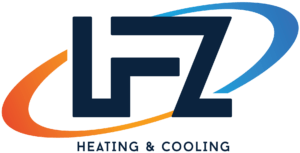Toronto’s Smart Comfort: Upgrade to a Goodman Smart Thermostat and Save Big
In the modern, tech-savvy homes of Toronto, comfort and efficiency go hand-in-hand. A smart thermostat is the key to unlocking both, allowing you to control your home’s temperature with precision and save on energy bills. Goodman smart thermostats, compatible with popular brands like Nest and Ecobee, offer a seamless integration into your home’s HVAC system, providing a new level of convenience and control.
Why Smart Thermostats Are Essential for Toronto Homes
Toronto‘s fluctuating temperatures demand a responsive and adaptable HVAC system. A smart thermostat learns your habits and adjusts automatically, ensuring your home remains comfortable while minimizing energy waste. This is particularly important with the high energy bills Toronto residents may experience.
Exploring Goodman Smart Thermostat Features
Goodman offers a range of smart thermostats that provide advanced features and seamless integration:
- Programmable Schedules:
- Set custom temperature schedules to match your daily routines, ensuring comfort when you’re home and energy savings when you’re away.
- Remote Control:
- Control your HVAC system from anywhere using your smartphone or tablet, allowing you to adjust temperatures on the go.
- Learning Capabilities:
- Many smart thermostats learn your preferences and automatically adjust settings to optimize comfort and efficiency.
- Compatibility:
- Goodman smart thermostats are compatible with popular brands like Nest thermostat and Ecobee thermostat, offering flexibility and choice.
- Energy Reports:
- Track your energy usage and identify areas for potential savings.
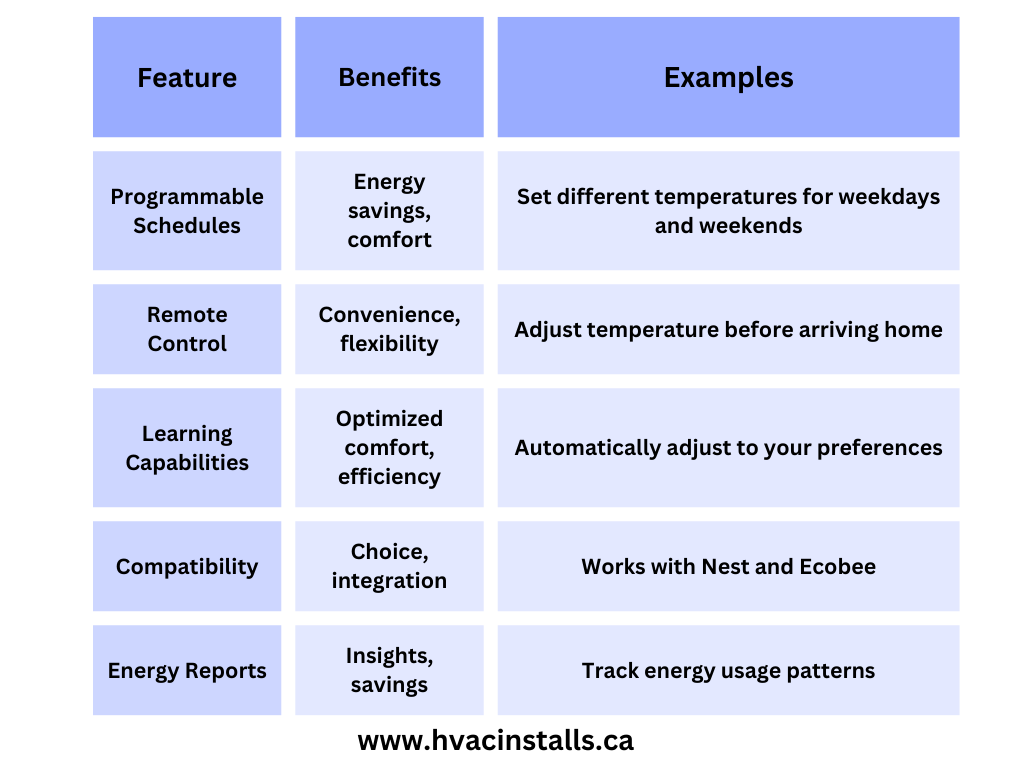
Thermostat Installation: A Step-by-Step Guide
Proper thermostat installation is crucial for optimal performance. While DIY installation is possible, professional thermostat installation is recommended.
- Preparation:
- Turn off power to your HVAC system.
- Remove the old thermostat cover and disconnect wires.
- Wiring:
- Label wires and connect them to the new smart thermostat according to the manufacturer’s instructions.
- Mounting:
- Mount the new thermostat to the wall.
- Power On:
- Turn on power to your HVAC system.
- Setup:
- Follow the smart thermostat‘s setup instructions to connect to your Wi-Fi and configure settings.
- Testing:
- Test the thermostat to ensure it’s working correctly.
Tips for Maximizing Smart Thermostat Benefits
- Create Custom Schedules:
- Set schedules that align with your daily routines to maximize energy savings.
- Use Geofencing:
- Enable geofencing to automatically adjust temperatures when you leave or return home.
- Integrate with Other Smart Home Devices:
- Connect your smart thermostat to other smart home devices for seamless automation.
- Regular HVAC Tune-Ups:
- Schedule regular HVAC tune-ups to ensure your HVAC system is working efficiently.
Why Choose a Goodman Smart Thermostat?
Goodman smart thermostats provide reliable performance, seamless integration, and user-friendly features. We provide expert thermostat installation and support.
Contact us below for personalized advice.
-
- Lennox HVAC Systems: A Comprehensive Guide for Toronto Homeowners
- Lennox Smart Thermostats: Precise Climate Control for Toronto Homes
- Lennox indoor air quality solutions
- Lennox Airconditioners
- Lennox Installation Guide
- Lennox Furnaces
- Lennox Heatpumps
- Goodman HVAC Systems
- Goodman Furnaces
- Goodman Air Conditioners
- Goodman Heat Pumps
- Goodman Smart Thermostats
- Goodman Indoor Air Quality Solutions
- Goodman HVAC Installation
- Trane HVAC Systems
- Trane Furnaces
- Trane Air Conditioners
- Trane Heat Pumps
- Trane Smart Thermostats
- Trane Indoor Air Quality Solutions
- Trane HVAC Installation